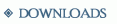This is a global built in package that provides global interfaces to token specific activities.
Only tokens which are placed into token containers are handled by these functions. Imagecontrols are currently the only valid token container objects.
Interface
getToken
function getToken(containernodename, containerid)
Gets the tokeninstance object referred to by the container node name and ID parameters.
Parameters
containernodename (string)
The database path identifier for the container node
containerid (number)
The ID of the token within the container node
Return values
(tokeninstance)
A
tokeninstance object representing the requested token, or
nil if the container does not exist or the ID is not valid.
onAdd
function onAdd(target)
This handler is called when a token is added to a token container.
Parameters
target (tokeninstance)
The tokeninstance triggering the event
onClickDown
function onClickDown(target, button, image)
This handler is called when a mouse button is pressed down on a token.
Parameters
target (tokeninstance)
The tokeninstance triggering the event
button (number)
Returns a numerical value indicating the button pressed (1 = left, 2 = middle, 4 = button 4, 5 = button 5). Right button is used for radial menus.
image (imagecontrol)
The imagecontrol object in which the token was clicked.
onClickRelease
function onClickRelease(target, button, image)
This handler is called when a mouse button is released on a token.
Parameters
target (tokeninstance)
The tokeninstance triggering the event
button (number)
Returns a numerical value indicating the button released (1 = left, 2 = middle, 4 = button 4, 5 = button 5). Right button is used for radial menus.
image (imagecontrol)
The imagecontrol object in which the token was clicked.
onContainerChanged
function onContainerChanged(target, oldcontainernode, oldcontainerid)
This handler is called after a token is dragged from one container to another.
Parameters
target (tokeninstance)
The tokeninstance triggering the event
oldcontainernode (databasenode)
A databasenode object representing the underlying database node of the old container, or nil if the no previous container found.
oldcontainerid (number)
The old ID of the token within the old container.
onDelete
function onDelete(target)
This handler is called just before a token is deleted.
Parameters
target (tokeninstance)
The tokeninstance triggering the event
onDoubleClick
function onDoubleClick(target, image)
This handler is called when the left mouse button is double-clicked on a token.
Parameters
target (tokeninstance)
The tokeninstance triggering the event
image (imagecontrol)
The imagecontrol object in which the token was clicked.
onDrag
function onDrag(target, button, x, y, dragdata)
This function is called when the mouse is moved after having been pressed down on the token. The event is called repeatedly as the user adjusts the mouse position.
Parameters
target (tokeninstance)
The tokeninstance triggering the event
button (number)
1 if the event was caused by the left mouse button, 2 if it was caused by the middle (wheel) button.
x (number)
The X coordinate relative to the top left corner of the token
y (number)
The Y coordinate relative to the top left corner of the token
dragdata (dragdata)
A dragdata object containing the state of values connected to the mouse cursor as part of a drag and drop operation.
Return values
(boolean)
This function should return true if it handled the event and the processing of the event should be stopped. A value of false indicates that the default
framework functionality for the this particular control should not be executed, but the processing should continue for the element below this control, if any. A return value of
nil (or the absence of a return statement) indicates that the framework should continue handling the event normally.
onDragEnd
function onDragEnd(target, dragdata)
This function is called when the mouse is released at the end of a drag operation that started on the token. The dragdata object is first passed to the onDrop handler in the
receiving control, which can set properties in the dragdata object that notify this control of the events.
Parameters
target (tokeninstance)
The tokeninstance triggering the event
dragdata (dragdata)
A dragdata object containing the state of values connected to the mouse cursor as part of a drag and drop operation.
onDragStart
function onDragStart(target, button, x, y, dragdata)
This function is called when the mouse is moved after having been pressed down on the token. The event is called once.
If a customized drag and drop transfer is done, the dragdata parameter should be used to make the required changes.
Parameters
target (tokeninstance)
The tokeninstance triggering the event
button (number)
1 if the event was caused by the left mouse button, 2 if it was caused by the middle (wheel) button.
x (number)
The X coordinate relative to the top left corner of the token
y (number)
The Y coordinate relative to the top left corner of the token
dragdata (dragdata)
A dragdata object containing the state of values connected to the mouse cursor as part of a drag and drop operation.
Return values
(boolean)
This function should return true if it handled the event and the processing of the event should be stopped. A value of false indicates that the default
framework functionality for the this particular control should not be executed, but the processing should continue for the element below this control, if any. A return value of
nil (or the absence of a return statement) indicates that the framework should continue handling the event normally.
onDrop
function onDrop(target, dragdata)
This handler is called when a drag and drop operation finishes on a token. The dragdata parameter should be used to access the dragged information.
To transfer information back to the object where the drag originated, the same dragdata object is passed to the onDragEnd function in that object.
Parameters
target (tokeninstance)
The tokeninstance triggering the event
dragdata (dragdata)
A dragdata object containing the state of values connected to the mouse cursor as part of a drag and drop operation.
onHover
function onHover(target, state)
This handler is called when the hover state of a token changes.
Parameters
target (tokeninstance)
The tokeninstance triggering the event
state (boolean)
true if the mouse is entering the area, false if leaving
onHoverUpdate
function onHoverUpdate(target, x, y)
This handler is called when the mouse cursor is moved while over a token.
Parameters
target (tokeninstance)
The tokeninstance triggering the event
x (number)
The X coordinate of the mouse pointer in pixels relative to the top left corner of the token
y (number)
The Y coordinate of the mouse pointer in pixels relative to the top left corner of the token
onScaleChanged
function onScaleChanged(target)
This handler is called after a token's individual scale is changed.
Parameters
target (tokeninstance)
The tokeninstance triggering the event
onTargetUpdate
function onTargetUpdate(source, target, targeted)
This handler is called when the targeting information for a token is changed.
Parameters
source (tokeninstance)
The tokeninstance that is the targeting source.
target (tokeninstance)
The tokeninstance that is the targeting target.
targeted (boolean)
Whether the target token is currently targeted by the source token.
onWheel
function onWheel(target, notches)
This handler is called when the mouse wheel is spun over a token.
Parameters
target (tokeninstance)
The tokeninstance triggering the event
notches (number)
This number specifies the number of notches the wheel was spun. Typically one notch corresponds to one adjustment step on the wheel.