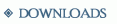The panel definition creates controls on the desktop. A window instance with the specified window class is created in the panel. The
window instance is created without a data source.
The window class used should ot define any size constraints.
The "modes" attribute indicates whether the panel should be created depending on the mode the application is running in. Valid values
for this parameter are "host", "client", "local" and "all". Modes can be combined, e.g. "host,client" indicates the panel should be used in
both modes. It is possible to define multiple panels with the same name, as long as they don't share the same modes.
Panels can not be closed, moved or resized unless the dynamic tag is specified.
|
<panel name="..." modes="..."
>
|
|
|
<class
>
...
</class>
|
Specifies the window class of the window instance contained in the panel. |
|
<bounds
>
|
Defines the placement of the panel on the desktop. Do not use if <anchored> is defined. |
|
<rect
>
...
</rect>
|
Defines the position relative to the desktop. |
|
</bounds>
|
|
|
<anchored
>
|
Defines the position as anchored to other desktop panels. Do not use if <bounds> is defined. |
|
<left
>
|
|
|
<parent
>
...
</parent>
|
The name of the panel being anchored to |
|
<anchor
>
...
</anchor>
|
The edge used from the parent panel: "left", "right", "right" or "bottom" |
|
<offset
>
...
</offset>
|
Two numbers separated by a comma, defining an offset to the calculated anchor position, in pixels |
|
</left>
|
|
|
<top
>
...
</top>
|
Contents similar to the <left> tag |
|
<right
>
...
</right>
|
Contents similar to the <left> tag |
|
<bottom
>
...
</bottom>
|
Contents similar to the <left> tag |
|
<size
>
|
Defines the size of panels anchored on only one side |
|
<width
>
...
</width>
|
The width of the control, in pixels |
|
<height
>
...
</height>
|
The height of the control, in pixels |
|
</size>
|
|
|
</anchored>
|
|
|
<dynamic
/>
|
If defined, the encapsulated windowclass determines whether the panel can be closed, moved or resized. |
|
<locked
/>
|
If defined with the dynamic tag, the panel can not be closed, moved or resized; until the panel is unlocked via the radial menu. |
|
<disabled
/>
|
If defined with the disabled tag, the panel can not be interacted with using the mouse or keyboard. All interface events will be ignored. |
|
</panel>
|
|