Thread: Rules Lite New World of Darkness
-
November 5th, 2008, 17:47 #11
Hey, I need rather immediate help here. I am working on adding new features to the 'Advantages' frame on the sheet, and when I go to test it out, I can manipulate any and all controls in the right 1/3 of the character sheet, but not in the middle or left. Now, I can use Tab and Shift-Tab to move to the various fields in the upper portion and edit them, even though I can't click on them to manipulate them directly.
What's going on here? I've almost got this thing done and all of a sudden there's this weird bug. Please help!
-
November 5th, 2008, 17:59 #12
Okay, sorry, crisis averted. I figured out that some problem with the innocent litte footer icon I had placed at the bottom of the skills frame was screwing up everything on that side of the sheet. I have no idea why, but it never accepted anchoring very well. So, I just removed the anchor and did a bounds placement and everything works again.
-
November 5th, 2008, 19:37 #13
The front page is done! Everything works and I couldn't be more pleased.
My next task is to make a second page that has between 10 and 20 slots for Merits, a section for Flaws, some lines for Weapons and some for Equipment. That ought to take care of practically everything for a game with mortals.
Changing the ruleset to be compatible with one of the modular nWoD systems should be as easy as adding the supernatural trait to the advantages frame (and deleting the footer to make room), adding an extra sheet to take care of the system-specific information (like rotes and active spells for Mages), and enlarging the top frame on the first page to include the icon (which should be changed to the corresponding game's icon and shifted to the left) so that additional information like Path and Order (for Mage) could be accomodated.
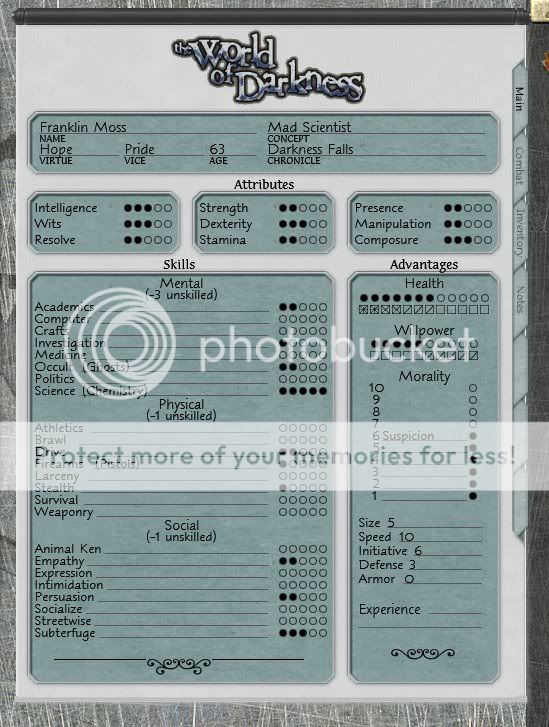
-
November 5th, 2008, 21:23 #14
-
November 5th, 2008, 21:37 #15
Thanks, Foen. It does what I need it to do. I think that a future project will have to be devoted to revising the character creation screen to get rid of the silly die roller (I couldn't even figure out how to work that thing when I was attempting to make a D20 character!). A window that simply describes how to allocate dots at character creation will suffice.
-
November 5th, 2008, 22:31 #16
Merits and Flaws sections are taken care of. I know that that's quite a lot of space for flaws, but I couldn't think of anything else to take up the extra room.
Notice that I changed the tabs on the right. There is now a Page 1 and 2 and a Notes section. The Notes section is identical to the D20 set's.
All that is left to do is to put in some inventory lines, divided into two areas: one for descriptions of the items, and one for the dice modifiers given for the items. I will probably break this down into Weapons and Equipment like the stock sheet, although my version will have a lot more lines.
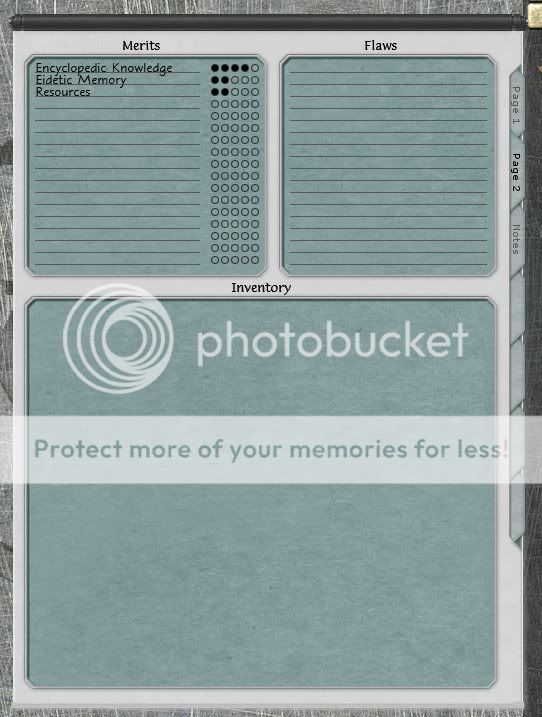
-
November 5th, 2008, 22:42 #17
Hi
You might want to consider amending the notes section to allow the GM to add hidden notes to a character sheet (visible from the GM's view of the character sheet, but hidden in the player's view).

The script for this is quite straightforward:
Basically it provides for two data entry areas, then hides one of them and expands the other if the user isn't the host (GM).Code:<windowclass name="charsheet_notes"> <placement> <size> <width>252</width> <height>611</height> </size> </placement> <nodelete /> <script> function onInit() if User.isHost() then --[[ GM view, include GM notes ]] gmframe.setVisible(true); gmframelabel.setVisible(true); gmnotes.setVisible(true); frame.setAnchoredHeight(395); else --[[ Player view, exclude GM notes ]] gmframe.setVisible(false); gmframelabel.setVisible(false); gmnotes.setVisible(false); frame.setAnchoredHeight(570); end end </script> <sheetdata> <!-- PLAYER NOTES --> <genericcontrol name="frame"> <anchored> <top> <anchor>top</anchor> <offset>20</offset> </top> <left> <anchor>left</anchor> <offset>15</offset> </left> <right> <anchor>right</anchor> <offset>-29</offset> </right> <size> <height>395</height> </size> </anchored> <frame> <name>sheetgroup</name> </frame> </genericcontrol> <stringcontrol> <anchored> <to>frame</to> <position>insidetopleft</position> <offset>15,14</offset> </anchored> <font>sheetlabel</font> <static>Character Notes</static> </stringcontrol> <stringfield name="notes"> <anchored> <top> <parent>frame</parent> <anchor>top</anchor> <offset>25</offset> </top> <bottom> <parent>frame</parent> <anchor>bottom</anchor> <offset>-10</offset> </bottom> <left> <parent>frame</parent> <anchor>left</anchor> <offset>15</offset> </left> <right> <parent>frame</parent> <anchor>right</anchor> <offset>-15</offset> </right> </anchored> <multilinespacing>20</multilinespacing> <font>sheettext</font> <frame> <name>textline</name> <offset>2,0,2,0</offset> </frame> </stringfield> <!-- GM NOTES --> <genericcontrol name="gmframe"> <anchored> <to>frame</to> <position>below</position> <offset>0</offset> <size> <height>175</height> </size> </anchored> <frame> <name>sheetgroup</name> </frame> <invisible/> </genericcontrol> <stringcontrol name="gmframelabel"> <anchored> <to>gmframe</to> <position>insidetopleft</position> <offset>15,14</offset> </anchored> <font>sheetlabel</font> <static>GM Notes</static> <invisible/> </stringcontrol> <stringfield name="gmnotes"> <anchored> <top> <parent>gmframe</parent> <anchor>top</anchor> <offset>25</offset> </top> <bottom> <parent>gmframe</parent> <anchor>bottom</anchor> <offset>-10</offset> </bottom> <left> <parent>gmframe</parent> <anchor>left</anchor> <offset>15</offset> </left> <right> <parent>gmframe</parent> <anchor>right</anchor> <offset>-15</offset> </right> </anchored> <multilinespacing>20</multilinespacing> <font>sheettext</font> <frame> <name>textline</name> <offset>2,0,2,0</offset> </frame> <invisible/> </stringfield> </sheetdata> </windowclass>
This should replace the windowclass definition in charsheet_notes.xml.
Hope that helps
Foen
-
November 5th, 2008, 23:13 #18
Beak/Pincher attack table......... Puncture Criticals?
If so the players gruesome doom will be fumbling and stabbing himself in the face with it
-
November 5th, 2008, 23:23 #19
Foen, thanks for the great advice, and especially the easy script to implement it with! I'll be doing that immediately.
I have finished my character sheet for mortals in the new World of Darkness. Here is the completed second page. Again note the similarity to paper. Ranges for firearms can be listed on the description line rather than in separate fields. Like I said, 'rules lite'.
At this point, my stress at having to have this thing done by tomorrow night is over and I am a little more willing to listen to suggestions.
Also, I am looking for a good way to have the chat window sort the values for a number of rolled dice. It doesn't even have to count successes and reroll 10s. I just want to be able to quickly look at the rolls and pick out successes. My ideal preference would be to have the 'success' numbers (8,9,0) show a different color than the 'fail' numbers (like the nWoD physical dice sets).
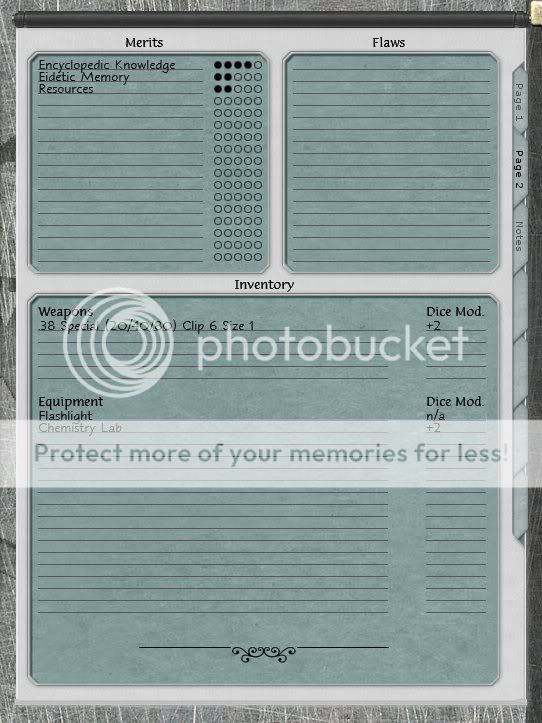
-
November 6th, 2008, 03:13 #20Adept


- Join Date
- Oct 2008
- Posts
- 3
This looks great. You have really been working hard Pnuemapilot. I have a feeling that tomorrow nights run will be a blast.
Slu
There's no problem on earth that can't be solved with high explosives.
--Gunney Pick
Thread Information
Users Browsing this Thread
There are currently 1 users browsing this thread. (0 members and 1 guests)



 Reply With Quote
Reply With Quote



Bookmarks