-
December 22nd, 2019, 02:42 #1
Star Wars Edge of the Empire Community Ruleset issues when loading in UNITY.
All, I've been away for several days, but I would like to report that Star Wars EotE Community Ruleset crashes when loading in UNITY. ianmward attempted to create a UNITY version but several of the buttons etc do not function. That version can be found at : https://www.fantasygrounds.com/forum...l=1#post458801.
There are a few of us that are hoping this Ruleset can be made compatible with UNITY, or even be made CORERPG compatible, but since it is a community ruleset it doesn't have official support from FG. Trenloe has offered guidance if needed but he is committed to other rulesets and doesn't play Star Wars anymore. I am unfamiliar with the FG language and writing rulesets, so if anyone in the community has that skillset I believe there are still several users of it.
-
December 22nd, 2019, 20:51 #2
-
December 23rd, 2019, 17:15 #3
I've gone through and got the v2.1.1d FG Classic ruleset running in FG Unity. There are still a lot of issues to work through!
This first Unity version (v4.0.1) allows loading of the ruleset, sidebar button operation and dice rolling.
Download the ruleset from: https://drive.google.com/open?id=1-I...-u-WSdwqWbUljh
FG Unity loadable GM Encounter Library module: https://drive.google.com/open?id=1E4...KyrB5Pn5psrSZo
I've done very limited testing as I don't have time at the moment (I'll be on the road for the next week).
Things currently not present (based off very limited testing):
- SW icons within text. This needs the FGC FGF font files converting to FGU TTF files.
- Initiative rolling doesn't populate the init slot in the combat tracker.
- With init slots populated with init value, next actor and actor selection doesn't work correctly.
- Campaign images don't work yet (i.e. images put in the campaign \images directory aren't visible in the campaign data list). Images in modules (made for the Star Wars ruleset) are usable. [EDIT: This requires the Tokens window to be re-implemented as an Assets window for FGU similar to CoreRPG.]
- Full FGU image functionality not operational. Needs converting to FGU <windowclass> definitions.
If anyone wants to try and tackle some of the above issues I'm sure we'd all be grateful! I'll have limited time to spend on this over the coming weeks, so if this ruleset is going to make it into Unity we'll need a community effort! Testing, logging of issues, taking ownership of issues, etc. - I don't have time to do all of this (much of this to be honest) - but I can assist with pointing people in the right direction to look at issues and start get fixes going...Last edited by Moon Wizard; December 26th, 2019 at 21:49.
Private Messages: My inbox is forever filling up with PMs. Please don't send me PMs unless they are actually private/personal messages. General FG questions should be asked in the forums - don't be afraid, the FG community don't bite and you're giving everyone the chance to respond and learn!
-
December 26th, 2019, 21:48 #4SmiteWorks

Supreme Deity










- Join Date
- Mar 2007
- Posts
- 20,527
As part of helping, please provide me with steps to recreate any issues.
I've updated Trenloe's list to modify campaign images issue, which is working as expected. As noted in the FGU known items thread, since image records can contain multiple layers which can have zero image assets, a single image asset, or multiple image assets; image records are not created automatically from images in the campaign images folder. They will automatically be added to the Assets window; and can be dragged and dropped onto Images campaign list to create an image record. The real issue is that the Assets window needs to be implemented in the ruleset.
Regards,
JPG
-
December 28th, 2019, 07:07 #5Templar


- Join Date
- Oct 2016
- Posts
- 120
Thanks for the effort, Trenloe! I loaded the pak in and used it to open an old campaign. It said hello by popping up this warning list:
[12/28/2019 1:53:23 AM] [NOTICE] s'Registring tvsize slash handler'
[12/28/2019 1:53:23 AM] [NOTICE] s'dieboxviewlistmanager.lua: onInit()'
[12/28/2019 1:53:24 AM] [<color="red">ERROR</color>] Process Data File (Star Wars GM Encounter Library): ' ' is an unexpected token. The expected token is ';'. Line 73436, position 61.
[12/28/2019 1:53:24 AM] [NOTICE] s'chatmanager.lua: sendSpecialMessage - msgtype = refreshactorlist'
[12/28/2019 1:53:25 AM] [NOTICE] s'chatmanager.lua: sendSpecialMessage - msgtype = refreshactorlist'
[12/28/2019 1:53:27 AM] [NOTICE] s'Creating stack shortcut. iconNormal, iconPressed, tooltipText, className, recordName = ' | s'button_pointer' | s'button_pointer_down' | s'Colors' | s'pointerselection' | nil
[12/28/2019 1:53:27 AM] [NOTICE] s'stackitem: onInit. getName = ' | s'Colors'
[12/28/2019 1:53:27 AM] [NOTICE] s'Creating stack shortcut. iconNormal, iconPressed, tooltipText, className, recordName = ' | s'button_preferences' | s'button_preferences_down' | s'Preferences' | s'preferences' | nil
[12/28/2019 1:53:27 AM] [NOTICE] s'stackitem: onInit. getName = ' | s'Preferences'
[12/28/2019 1:53:27 AM] [NOTICE] s'Creating stack shortcut. iconNormal, iconPressed, tooltipText, className, recordName = ' | s'button_characters' | s'button_characters_down' | s'Characters' | s'charactersheetlist' | s'charsheet'
[12/28/2019 1:53:27 AM] [NOTICE] s'stackitem: onInit. getName = ' | s'Characters'
[12/28/2019 1:53:27 AM] [NOTICE] s'Creating stack shortcut. iconNormal, iconPressed, tooltipText, className, recordName = ' | s'button_portraits' | s'button_portraits_down' | s'Portraits' | s'portraitselection' | nil
[12/28/2019 1:53:27 AM] [NOTICE] s'stackitem: onInit. getName = ' | s'Portraits'
[12/28/2019 1:53:27 AM] [NOTICE] s'Creating stack shortcut. iconNormal, iconPressed, tooltipText, className, recordName = ' | s'button_combat' | s'button_combat_down' | s'Initiative Tracker' | s'initiativetracker' | s'initiativetracker'
[12/28/2019 1:53:27 AM] [NOTICE] s'stackitem: onInit. getName = ' | s'Initiative Tracker'
[12/28/2019 1:53:27 AM] [NOTICE] s'Creating stack shortcut. iconNormal, iconPressed, tooltipText, className, recordName = ' | s'button_light' | s'button_light_down' | s'Lighting' | s'lightingselection' | nil
[12/28/2019 1:53:27 AM] [NOTICE] s'stackitem: onInit. getName = ' | s'Lighting'
[12/28/2019 1:53:27 AM] [NOTICE] s'Creating stack shortcut. iconNormal, iconPressed, tooltipText, className, recordName = ' | s'button_tracker' | s'button_tracker_down' | s'Dicepool Tracker' | s'dieboxview' | nil
[12/28/2019 1:53:27 AM] [NOTICE] s'stackitem: onInit. getName = ' | s'Dicepool Tracker'
[12/28/2019 1:53:27 AM] [NOTICE] s'Creating stack shortcut. iconNormal, iconPressed, tooltipText, className, recordName = ' | s'button_modules' | s'button_modules_down' | s'Modules' | s'moduleselection' | nil
[12/28/2019 1:53:27 AM] [NOTICE] s'stackitem: onInit. getName = ' | s'Modules'
[12/28/2019 1:53:27 AM] [NOTICE] s'chatmanager.lua: sendSpecialMessage - msgtype = refreshdestinychits'
[12/28/2019 1:53:27 AM] [NOTICE] s'chatmanager.lua: sendSpecialMessage - msgtype = refreshdestinychits'
[12/28/2019 1:53:31 AM] [WARNING] Frame chatbox contains out-of-range values in TopRight.
[12/28/2019 1:53:31 AM] [WARNING] Frame chatbox contains out-of-range values in Right.
[12/28/2019 1:53:31 AM] [WARNING] Frame chatbox contains out-of-range values in BottomRight.
[12/28/2019 1:53:31 AM] [NOTICE] s'chit.lua: handleRefreshdestinyChits() window.getClass() = lightsidechit'
[12/28/2019 1:53:31 AM] [NOTICE] s'chit.lua: handleRefreshdestinyChits() window.getClass() = darksidechit'
[12/28/2019 1:53:31 AM] [NOTICE] s'chit.lua: handleRefreshdestinyChits() window.getClass() = lightsidechit'
[12/28/2019 1:53:31 AM] [NOTICE] s'chit.lua: handleRefreshdestinyChits() window.getClass() = darksidechit'
Aside from the warnings that popped up, the basic functionality all seemed good. Could pull open a character sheet, roll dice from skills, loaded maps.
This set of warnings came up when I clicked on the vehicle tab:
[12/28/2019 1:56:45 AM] [WARNING] template: Could not find template (categoryselectioncontrol) in class (vehiclelist)
[12/28/2019 1:56:46 AM] [WARNING] Frame scrollbox contains out-of-range values in TopRight.
[12/28/2019 1:56:46 AM] [WARNING] Frame scrollbox contains out-of-range values in Right.
[12/28/2019 1:56:46 AM] [WARNING] Frame scrollbox contains out-of-range values in BottomLeft.
[12/28/2019 1:56:46 AM] [WARNING] Frame scrollbox contains out-of-range values in Bottom.
[12/28/2019 1:56:46 AM] [WARNING] Frame scrollbox contains out-of-range values in BottomRight.
[12/28/2019 1:56:55 AM] [WARNING] formattedtextcontrol: Could not find link icon () in control (description) in class (charsheet_combat_weapon)
[12/28/2019 1:56:55 AM] [WARNING] formattedtextcontrol: Could not find empty link icon () in control (description) in class (charsheet_combat_weapon)
[12/28/2019 1:56:55 AM] [WARNING] formattedtextcontrol: Could not find link icon () in control (description) in class (charsheet_combat_weapon)
[12/28/2019 1:56:55 AM] [WARNING] formattedtextcontrol: Could not find empty link icon () in control (description) in class (charsheet_combat_weapon)
[12/28/2019 1:56:55 AM] [NOTICE] Unknown resource string name : Starship - vehicleistics
[12/28/2019 1:57:08 AM] [NOTICE] s'Weapon roll from window class = charsheet_combat_weapon. window database node = vehicle.id-00002.inventory.id-00001'
[12/28/2019 1:57:19 AM] [NOTICE] s'dockitem: onclickRelease - classnamevalue, recordnamevalue = ' | s'itemlist' | s'items'
[12/28/2019 1:57:19 AM] [WARNING] template: Could not find template (categoryselectioncontrol) in class (itemlist)
[12/28/2019 1:57:23 AM] [NOTICE] s'dockitem: onclickRelease - classnamevalue, recordnamevalue = ' | s'library' | s''
[12/28/2019 1:57:23 AM] [NOTICE] s'library_section name = Characters'
[12/28/2019 1:57:23 AM] [NOTICE] s'library_section name = Equipment'
[12/28/2019 1:57:23 AM] [NOTICE] s'library_section name = Transportation'
[12/28/2019 1:57:29 AM] [NOTICE] s'Opening library item. windownode = library.equipment.entries.charactergear.entries.ad vancedfleshcamo@Star Wars Player Library'
[12/28/2019 1:57:29 AM] [WARNING] formattedtextcontrol: Could not find link icon () in control (main_description_description) in class (itemmain)
[12/28/2019 1:57:29 AM] [WARNING] formattedtextcontrol: Could not find empty link icon () in control (main_description_description) in class (itemmain)
[12/28/2019 1:57:36 AM] [NOTICE] s'dockitem: onclickRelease - classnamevalue, recordnamevalue = ' | s'imagelist' | s'images'
[12/28/2019 1:57:36 AM] [WARNING] template: Could not find template (categoryselectioncontrol) in class (imagelist)
And these popped up when I right-clicked on a map:
[12/28/2019 1:57:45 AM] [<color="red">ERROR</color>] radial: Could not find menu icon (imagesize)
[12/28/2019 1:57:45 AM] [<color="red">ERROR</color>] radial: Could not find menu icon (imagesizeoriginal)
[12/28/2019 1:57:45 AM] [<color="red">ERROR</color>] radial: Could not find menu icon (imagesizesmall)
And weirdly, though it worked the first time I tried it, subsequent attempts to roll the dice pool by clicking on the dice box and dragging towards the chat box provoked these errors:
[12/28/2019 2:05:06 AM] [<color="red">ERROR</color>] Script execution error: [string "classes/desktop/diebox.lua"]:27: setDatabaseNode: Invalid parameter
Rolling by assembling the dice pool then clicking the checkbox in the dice box worked fine.
-
December 28th, 2019, 09:16 #6SmiteWorks

Supreme Deity










- Join Date
- Mar 2007
- Posts
- 20,527
For the NOTICE messages,
* They are Debug statements from the ruleset code, and can be ignored.
For the WARNING messages:
* The "categoryselectioncontrol" should silently fail, as it is deprecated in FGU. That will be fixed in next release. The ruleset will not be able to support groups/categories in lists until rewritten to use something else (like CoreRPG).
* The frame warnings indicate that the frame regions defined are larger than the frame graphic size; but do not prevent usage.
* The formattedtext missing icon warnings indicate that no link icons are defined for those formatted text fields. (These can be defined globally using the textsettings.icon tag, similar to CoreRPG.)
For the ERROR messages:
* The image size radial menu icon errors are caused by new icons used by FGU. I will add fallback options in the next release for those menu icons that match icons defined in older rulesets.
* The "Process Data File (Star Wars GM Encounter Library)" error is most likely caused by an incorrectly escaped ampersand in that module. The module will need to be updated so that ampersands are correctly escaped in the XML (i.e. "&"). (A text editor with XML validation capability (such as Notepad++ using XML Tools plugin) will catch those.)
* For the dice pool error, I am not familiar enough with the ruleset or game system to recreate this. I will need specific step by step instructions to recreate (as if I'm a totally new user).
Thanks,
JPG
-
December 29th, 2019, 01:19 #7Templar


- Join Date
- Oct 2016
- Posts
- 120
No problem! The Star Wars/Genesys dice take the place of the usual dice in the lower left.
dice.PNG
You make a dice pool for a given roll by putting in certain dice that reflect the ability of the person, the difficulty of what they're doing, and other factors. Just for example I'll use three green, one yellow, two purple, a red, and a blue. You can either auto-add dice from the character sheet for a given skill, or do it manually by double-clicking each die to add to the pool. It then looks like so:
dice2.PNG
Normally you can click and drag the blue bar up into the chat box and it will turn into dice and then roll the pool you have assembled there. However FGU throws the error I listed instead of doing the dice roll.
-
December 29th, 2019, 03:19 #8
-
January 12th, 2020, 04:45 #9
I was going through Trenloe's list and was curious about the Fonts issue. I am pretty clueless on how all this works. After reviewing the topic at:
https://www.fantasygrounds.com/forum...nd-fonts-in-FG,
I know that FGC uses a proprietary font system, and FGU will be using .ttfs. I have found an .otf version of the EotE fonts at the following location:
https://www.dropbox.com/s/vhihmkb0js...-PLUS.otf?dl=0
Not sure if it is helpful, but figured I'd at least post it here and see.
-
January 12th, 2020, 09:01 #10
Finally got around to testing some stuff today. I experienced some of the problems listed above, but also had an issue with the story window (I don't think it's been mentioned.)
Links to other story elements doesn't seem to work for me. I made a couple of test story links and linked the 2nd to the 1st in the text. The link square was not visible, and there was nothing to click. Clicking in the blank spot where the link icon should be was non responsive.
All of the startup warnings were related to missing TTF fonts, which was expected, and two warnings regarding images, also expected based on the posts above. Images from an old module worked from the images window, but the links in the story window were not present (see the issue above: no links in the story window were visible.) Also with an old homebrew SWEotE module made in FGC the story window would not scroll up or down or windows with a large amount of text in them.Last edited by punisher5150; January 12th, 2020 at 09:09.
Thread Information
Users Browsing this Thread
There are currently 1 users browsing this thread. (0 members and 1 guests)



 Reply With Quote
Reply With Quote
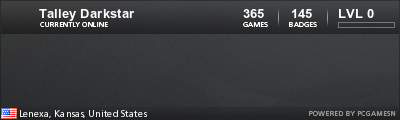




Bookmarks