-
January 12th, 2019, 18:55 #611Private Messages: My inbox is forever filling up with PMs. Please don't send me PMs unless they are actually private/personal messages. General FG questions should be asked in the forums - don't be afraid, the FG community don't bite and you're giving everyone the chance to respond and learn!

-
January 12th, 2019, 20:19 #612
Thanks!
Update: So that location is the same one I listed above. What I failed to realize was that I was using sub folders within the Portraits location which of course was the problem you originally identified. So, dropping them straight into the Portraits folder worked great. Thanks Trenloe!Last edited by Meliath1742; January 12th, 2019 at 20:25.
Cross-examining Lawyer: Mister Cogburn, in your four years as US Marshal, how many men have you shot?
Rooster Cogburn: Shot? Or killed?
Cross-examining Lawyer: Let us restrict it to killed so we may have a manageable figure!
-
January 13th, 2019, 15:20 #613Private Messages: My inbox is forever filling up with PMs. Please don't send me PMs unless they are actually private/personal messages. General FG questions should be asked in the forums - don't be afraid, the FG community don't bite and you're giving everyone the chance to respond and learn!

-
January 19th, 2019, 14:38 #614
Newbie Question#1:
There's a ship icon at the top of the screen where ship data can be added. There's also a tab for ship data on the character sheets. I had initially thought that the ship on the main screen was to be filled out and then just dropped on the to the CT as needed...but I couldn't find a way to add it to the CT, whereas the ship data on the character sheet can be added by checking the option on the CT. So, what exactly is the ship icon at the top of the desktop used for?Cross-examining Lawyer: Mister Cogburn, in your four years as US Marshal, how many men have you shot?
Rooster Cogburn: Shot? Or killed?
Cross-examining Lawyer: Let us restrict it to killed so we may have a manageable figure!
-
January 22nd, 2019, 18:05 #615
How I can put in some stories etc, signs of Difficults, Boost, Triumph, Success etc?
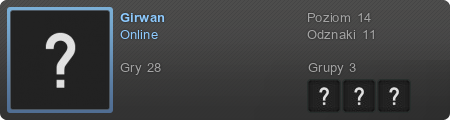
-
January 22nd, 2019, 18:07 #616Private Messages: My inbox is forever filling up with PMs. Please don't send me PMs unless they are actually private/personal messages. General FG questions should be asked in the forums - don't be afraid, the FG community don't bite and you're giving everyone the chance to respond and learn!

-
January 22nd, 2019, 18:18 #617
I test it and it's not working. I need some extension?
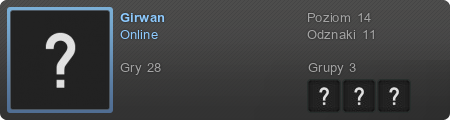
-
January 22nd, 2019, 18:21 #618
The instructions read: "By using the following codes within a formatted text field, the ruleset substitutes the new font graphic when the field is closed. When you next open the field/window you'll see the new graphics!" Are you entering the data in a formatted text field (not just a string field) and have you closed the window and re-opened it?
Private Messages: My inbox is forever filling up with PMs. Please don't send me PMs unless they are actually private/personal messages. General FG questions should be asked in the forums - don't be afraid, the FG community don't bite and you're giving everyone the chance to respond and learn!
-
January 22nd, 2019, 18:23 #619
It's my effect:
capture_002_22012019_192207.jpg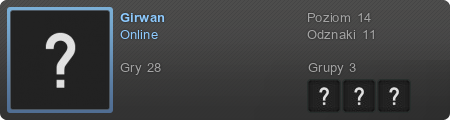
-
January 22nd, 2019, 18:29 #620
Ok, problem is in my extension for polish fonts. When I shut down it, it will OK. Do you have idea what I can do, to use this and use FG symbols?
examples of code:
-<root>
<!-- Formatted text fields -->
-<font name="reference-title">
<fgffile name="graphics/fonts/bold-14.fgf"/>
<color value="000000"/>
</font>
-<font name="reference-h">
<fgffile name="graphics/fonts/bold-13.fgf"/>
<color value="660000"/>
</font>
-<font name="reference-r">
<fgffile name="graphics/fonts/regular-11.fgf"/>
<color value="#000000"/>
</font>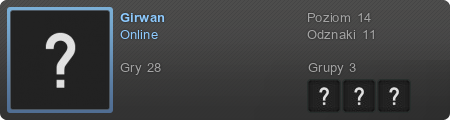
Thread Information
Users Browsing this Thread
There are currently 1 users browsing this thread. (0 members and 1 guests)






 Reply With Quote
Reply With Quote



Bookmarks