Thread: FFG: Only War Ruleset
-
August 23rd, 2015, 09:03 #11
-
August 23rd, 2015, 09:04 #12
Copy the .pak file (you may have to unzip the .zip file to get to the .pak file) and place it in the Rulesets folder under the fantasy ground folder.
Start Fantasy Grounds and select New Campaign: the Ruleset should be in the list
Oh, and if you haven't done so already, check out the Tutorial Videos on the FG Wiki (mine are also available from the links in my sig, below) - start with the ones on the CoreRPG, because this forms the foundation for just about all the games we play with FG
CheersDulux-Oz
√(-1) 2^3 Σ Π
...And it was Delicious!
Alpha-Geek
ICT Professional
GMing Since 1982
NSW, Australia, UTC +10
LinkedIn Profile: www.linkedin.com/in/mjblack
Watch our games on Twitch: www.twitch.tv/dulux_oz
Support Me on Patreon: www.patreon.com/duluxoz
Past Games, etc, on my YouTube Channel: www.youtube.com/c/duluxoz
-
August 23rd, 2015, 09:09 #13Adept


- Join Date
- Aug 2015
- Posts
- 3
Thanks!
-
October 1st, 2015, 08:48 #14Devotee


- Join Date
- May 2015
- Posts
- 5
There is a ruleset I would like to have developed. Who would I talk to about having it commissioned?
-
October 1st, 2015, 09:02 #15
That depends - the trouble that a lot of people have with getting work commissioned is the sheer amount of labour and time it takes. This translates directly into $$$, or into finding a rare individual who will do it for a "labour of love".
I'm currently engaged by a fellow Community Member to modify an existing Ruleset into a related RPG, and so far its taken 60+ hours (at a professional coding rate of... well, let's just say more than most are willing to spend). My client tried to get it done cheaper twice before but never managed to get the project done for one reason or another. He is very happy with the product I've produced for him and continue to produce for him, but he also understands the value of my time and expertise and so is willing to engage me as a Professional ICT Consultant.
If you'd like to send me a PM we can discuss things further - you might like to check out my LinkedIn Profile (link below) so you understand who and what you'll be engaging.
Other than that, I'm unsure if there is anyone suitable and available who would be willing to do the work for "amateur rates", but I could be grossly wrong about that.
CheersDulux-Oz
√(-1) 2^3 Σ Π
...And it was Delicious!
Alpha-Geek
ICT Professional
GMing Since 1982
NSW, Australia, UTC +10
LinkedIn Profile: www.linkedin.com/in/mjblack
Watch our games on Twitch: www.twitch.tv/dulux_oz
Support Me on Patreon: www.patreon.com/duluxoz
Past Games, etc, on my YouTube Channel: www.youtube.com/c/duluxoz
-
October 2nd, 2015, 06:39 #16Devotee


- Join Date
- May 2015
- Posts
- 5
You can email me at [email protected]. I'd like to discuss this further.
-
October 22nd, 2015, 18:51 #17
-
October 23rd, 2015, 00:40 #18
something like this Shotgun -
1st remove the centrepiece from your background image.
Make your background image tileable.
Make sure you background image is less than 2048w and 2048h
In your graphics_frames.xml you want something like this:
The bit that tiles is the <middle rect="730,900,1194,900" />.Code:<framedef name="desktop"> <bitmap file="graphics/frames/desktop.jpg" /> <topleft rect="0,0,730,900" /> <top rect="730,0,1194,900" /> <topright rect="1924,0,116,900" /> <left rect="0,900,730,900" /> <middle rect="730,900,1194,900" /> <right rect="1924,900,116,900" /> </framedef>
The first pair of numbers is the starting co-ordinate.
The second pair of numbers is how many pixels w and how many pixels h to add to the tileable piece of the image eg it starts at 730 from left and finishes at 730+1194 from left
If your whole image is to be used you would use something like <middle rect="0,0,1600,900" />
Now you can include the decal here too but the new way is to add it as a selectable Decal.
Let me know if that helps or not...
-
October 23rd, 2015, 03:15 #19
-
October 23rd, 2015, 11:13 #20
Thread Information
Users Browsing this Thread
There are currently 1 users browsing this thread. (0 members and 1 guests)





 Reply With Quote
Reply With Quote



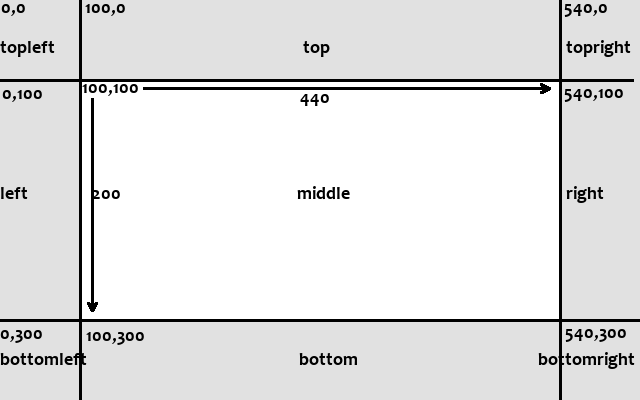


Bookmarks