-
August 7th, 2014, 03:07 #1Saint





- Join Date
- Aug 2011
- Location
- Montreal, Canada
- Posts
- 1,172
Suggestion for a CoreRPG extension
A small extension that would look for two graphics files in the campaign directory (ie: desktop.png & chatwindow.png), and if they are found, they would be layered (centered) on top of the desktop and in the chat window.
This extension would be especially useful to theme one-shot games like Pathfinder Society games.
-
August 7th, 2014, 04:57 #2
Nice idea. But... I don't know if this is possible in an extension. The desktop is defined in the <desktopframe> definition: https://www.fantasygrounds.com/refdoc/desktopframe.xcp which points to a framedef of the desktop. For example, CoreRPG has:
This is pretty much a static graphics file whose components for the desktop are all composed in the same .png file with the above listed dimensions. https://www.fantasygrounds.com/refdoc/framedef.xcpCode:<!-- Desktop background --> <framedef name="desktop"> <bitmap file="graphics/frames/desktop.png" /> <top rect="0,1,324,151" /> <middle rect="1,154,200,200" /> <right rect="450,0,100,144" /> <bottomright rect="450,0,100,144" /> <bottom rect="219,437,567,132" /> <decal rect="830,0,510,510" /> </framedef>
Essentially, if you want a different decal in the middle of the desktop then you need to include a whole new desktop.png file - but just change the 830,0,510,510 dimensions of the file for the new decal. Of course, this makes it very difficult to just change the decal within a desktop theme.
Similarly, the main section of the chat window is defined in a single file chatbox.png and the framedef is:
So, you'd have to change the whole chatbox.png file, but only the middle rectangle coordinates: 18,15,487,476. The problem is that these wouldn't be centered if the user resized the chat window.Code:<framedef name="chatbox"> <bitmap file="graphics/frames/chatbox.png" /> <topleft rect="0,0,18,15" /> <top rect="18,0,487,15" /> <topright rect="505,0,18,15" /> <left rect="0,15,18,476" /> <middle rect="18,15,487,476" /> <right rect="505,15,18,476" /> <bottomleft rect="0,491,18,39" /> <bottom rect="18,491,487,39" /> <bottomright rect="505,491,18,39" /> </framedef>
These changes would have to be done to the .png file before being loaded in Fantasy Grounds, so you're essentially doing just what a theme does - provide a new .png file for the whole frame (desktop or chatbox) not layering on top an interchangeable image.Private Messages: My inbox is forever filling up with PMs. Please don't send me PMs unless they are actually private/personal messages. General FG questions should be asked in the forums - don't be afraid, the FG community don't bite and you're giving everyone the chance to respond and learn!
-
August 7th, 2014, 07:36 #3
So a theme is basically an extension... and you wouldnt do it for CoreRPG you would have to do it for the particular ruleset - but as you are doing it for Pathfinder that wouldnt be a big deal?
I just tried a couple of things out - it would be a bit of fun to have these themes for Pathfinder and for FG Con <weg>
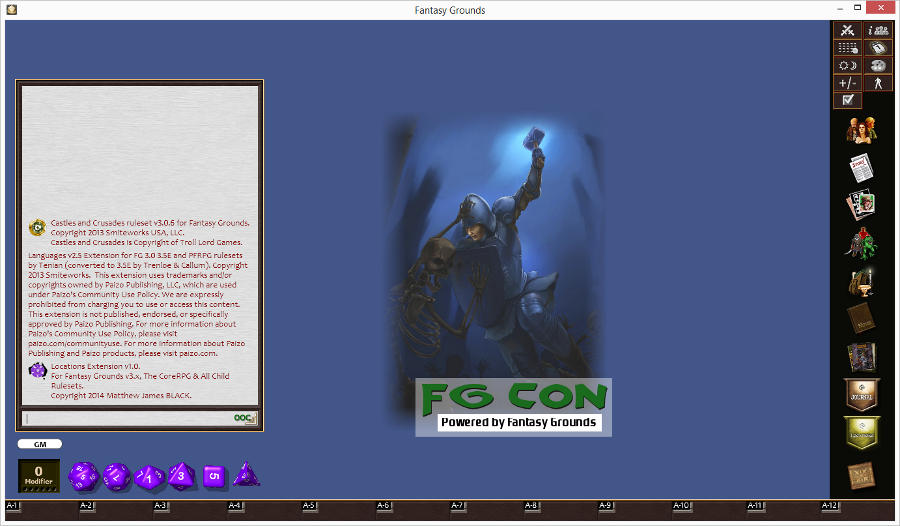
-
August 7th, 2014, 17:07 #4
Ok - Here is a super quick and small FG Con theme that should work with most CoreRPG rulesets.
You only have to edit the desktop.png file - changing only layers 1 and 2 and staying with those dimensions and teh name/description in the extension.xml file...
FG Con Fantasy
FG Con Numenera
FG Con Cthulhu
and one Easter Egg for you Resire - You will have to download it to see it
Gimp File for Ease of Making New Images
Sreenshot
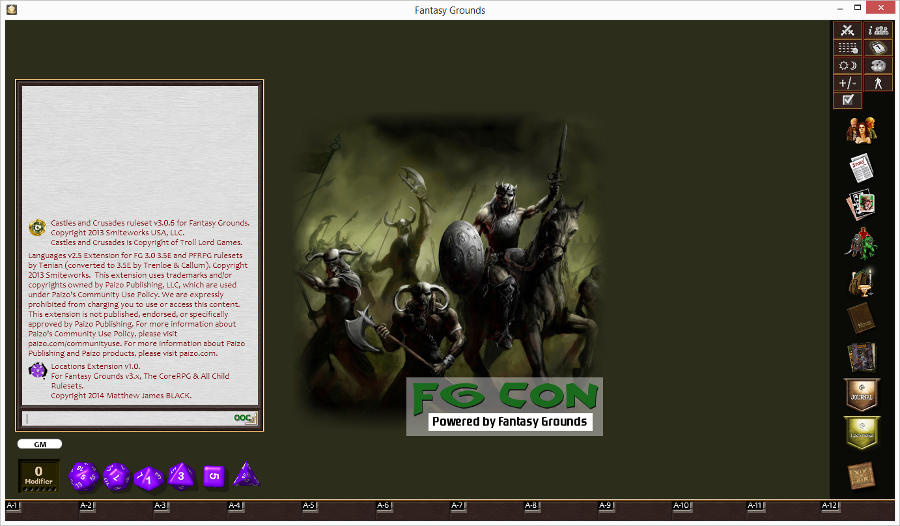
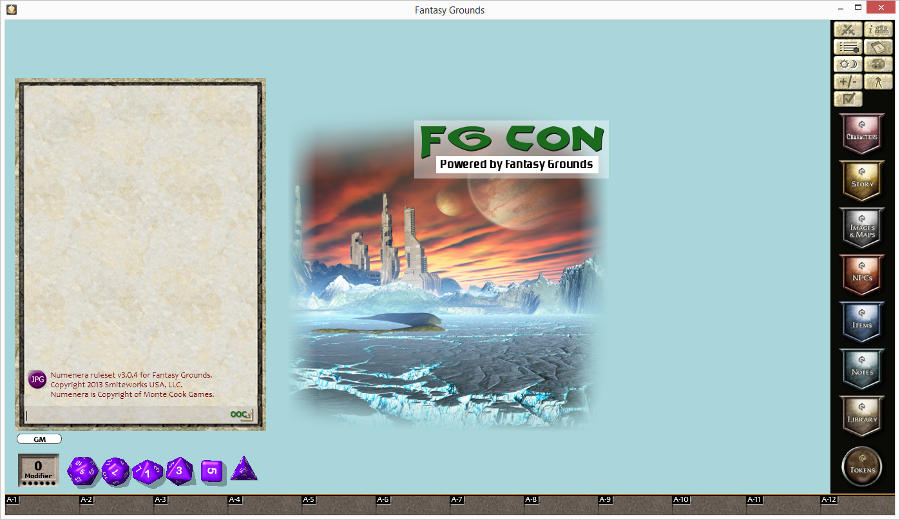
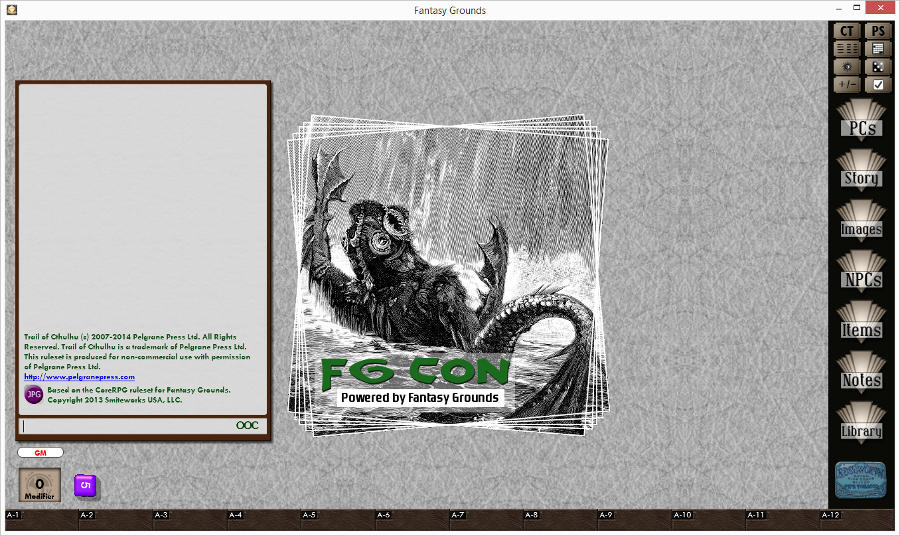
Last edited by damned; August 8th, 2014 at 00:50.
-
August 8th, 2014, 00:52 #5
Added a couple of extras... just desktop changes nothing else.
back to lachancery's post...
what order are things loaded?
CoreRPG+CoreRPGRuleset+Extensions and THEN Campaign?
If loaded in that order there is probably no way for an extension to get the Campaign folder path?
-
August 16th, 2014, 23:18 #6
They aren't that hard to do... I did a bunch of theme ones for my FGCon games last time. It was pretty cool.. I just basically dropped the cover art in as a decal. The one I added a curtain for a theater feel (it was that kinda game).
Full License Operator - You must have a 'Lite' License to play in my games.
Member and GM in the Fantasy Grounds Pathfinder Society Group.
PFS Fantasy Grounds Forum
FG Community Teamspeak Server: ts.fg-con.com
Interested in Custom Character Portraits and Tokens? Contact me.
-
August 17th, 2014, 02:48 #7
Little late seeing this, but thanks damned!

Resire
-
August 17th, 2014, 02:48 #8
The campaign doesn't contain code, it contains data in the campaign database (DB.XML file). The data from the database is available during Code initialisation and after.
There are some things in the campaign folder that can't be accessed through FG code - e.g. Desktop graphics files that aren't stored as images.Private Messages: My inbox is forever filling up with PMs. Please don't send me PMs unless they are actually private/personal messages. General FG questions should be asked in the forums - don't be afraid, the FG community don't bite and you're giving everyone the chance to respond and learn!
-
August 17th, 2014, 03:10 #9
As far as I understand it, the following process occurs. Taking loading a 3.5E campaign with one or more extensions as an example:
- The 3.5E ruleset starts to load. base.xml is used as the main specificaion/declaration and load order of the ruleset XML and LUA code.
- The first action that happens in base.xml is: <importruleset source="CoreRPG" /> This pauses the load of the 3.5e ruleset at this point and starts to load up CoreRPG.
- The base.xml file in CoreRPG is used to load up the CoreRPG ruleset.
- Once the CoreRPG ruleset has been loaded (base.xml has been processed all the way through) then control will be passed back to the paused base.xml in the 3.5E ruleset (step 2 above).
- The 3.5E base.xml file is processed through, merging/replacing XML definitions and replacing LUA scripts as defined in the 3.5E ruleset.
- Once the 3.5E ruleset has been loaded, any extensions will be loaded. The load order of extensions is not guaranteed unless the extensions have a <loadorder> defined in extension.xml. Extensions usually overwrite underlying ruleset code - although they can merge XML if the merge tags are used.
Last edited by Trenloe; August 17th, 2014 at 05:40.
Private Messages: My inbox is forever filling up with PMs. Please don't send me PMs unless they are actually private/personal messages. General FG questions should be asked in the forums - don't be afraid, the FG community don't bite and you're giving everyone the chance to respond and learn!
-
August 19th, 2014, 15:50 #10
Ive updated three of those theme extensions...
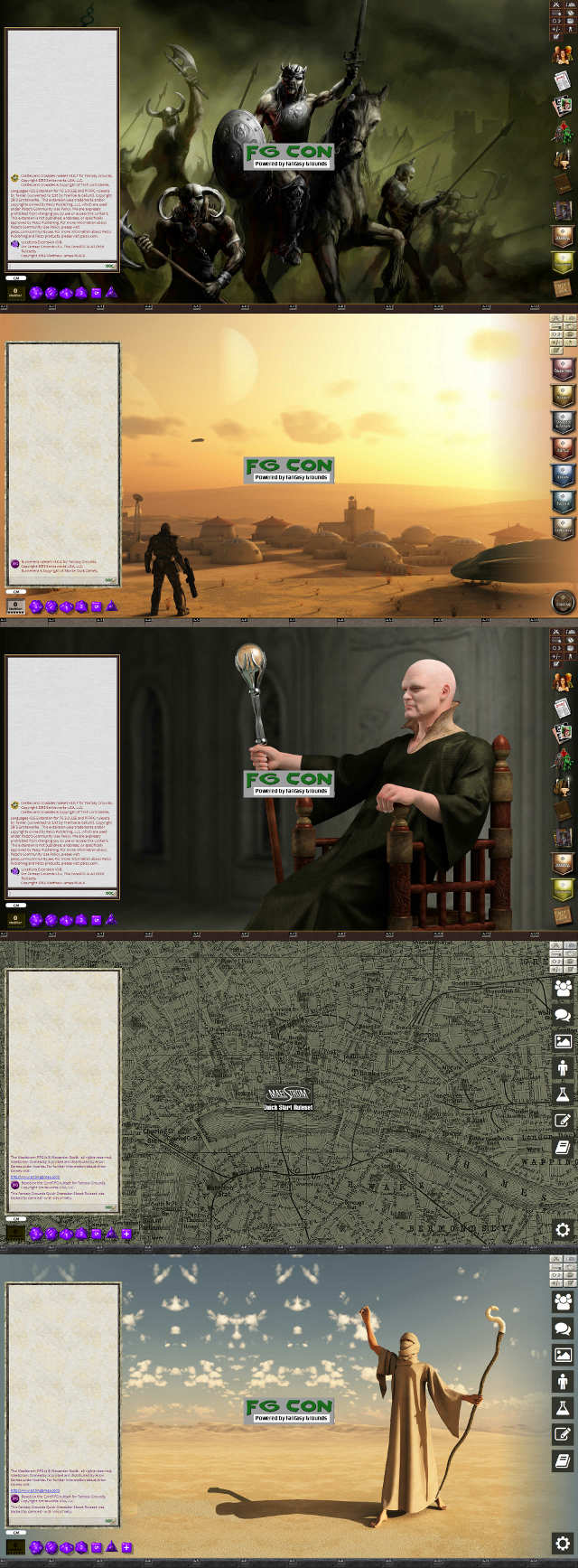
SF Theme
Fantasy Theme
Fantasy Mage Theme
Depending on your ruleset you may have to tweak the extension.xml if its not showing as available....
Thread Information
Users Browsing this Thread
There are currently 1 users browsing this thread. (0 members and 1 guests)


 Reply With Quote
Reply With Quote








Bookmarks