-
January 21st, 2014, 08:44 #1
GM Connection Issues - Tried Everything - Try Hamachi
Ok - just walking a new GM thru getting his forewall setup and we realise he has a Satellite connection (ok so he knew it but I didnt) which almost always goes thru at least 2 layers of NAT and at least one of these will be out of your control/management - meaning you will never get your GM connection working to external users...
Anyway - we discussed Hamachi and set it up together - it took about 5mins and was absolutely seamless. I know some people have had issues with it - I cant comment on that - but for the two of us - one on Win 7 and me on Win 8.1 - we had no issues getting connected.
https://secure.logmein.com/products/.../download.aspx
Accept the Conditions Of Use and download Unmanaged.
Run the installer - it takes a few minutes and will invoke UAC on your computer.
Enter a unique ID for yourself.
Have the GM create a new network and password.
Have the players Join an existing network.
Players will then connect their Fantasy Grounds to the Hosts Hamachi IP address and not the internal, external or alias. Also the Test Feature wont work thru this.
The GM will still need to ensure that their windows or antivirus firewall is not blocking Fantasy Grounds.
There are really only 2 steps required for both GM and for Players.
This setup (the free unmanaged one) supports only 4 players + the GM - if you need more you need to setup more Network IDs as follows:
MOD EDIT: How to get more than 4 players connected: The GM can setup multiple Network IDs within one instance of Hamachi - with a GM and up to 4 players using each Network ID. As Fantasy Grounds uses a purely client-server architecture this allows more than 4 players to connect to the GM using 1 network ID per 4 players.
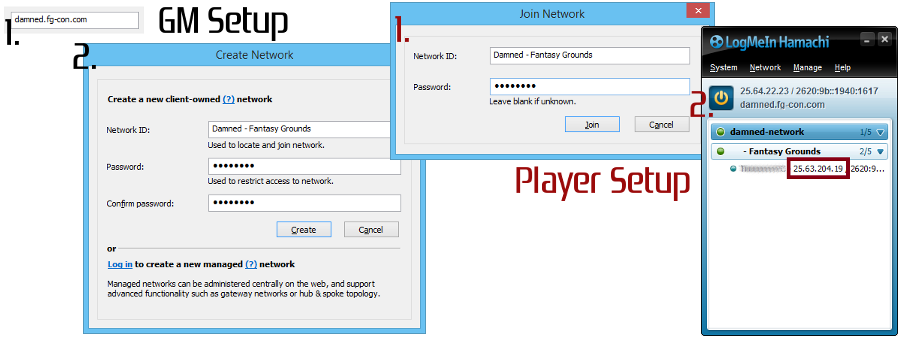
Last edited by Trenloe; September 6th, 2015 at 07:22.
-
January 21st, 2014, 09:07 #2
The main issue is usually non technical players not being able to download the right client and get it setup. It shouldn't be hard but sometimes it is in my experience trying to help others set it up.
Using a VPN provider as listed here results in the players not having to do anything at all other than connect as usual: https://www.fantasygrounds.com/forum...warding-issues. I ran a game for 4 people using such an approach but there shouldn't be any limit.
Hamachi works fine once you get it setup and is a good solution for a regular group. Note: you can use multiple Hamachi instances to go above this 5 user limit - see the "How to get more than 4 players connected" in the above post.Last edited by Trenloe; July 8th, 2015 at 19:01.
Private Messages: My inbox is forever filling up with PMs. Please don't send me PMs unless they are actually private/personal messages. General FG questions should be asked in the forums - don't be afraid, the FG community don't bite and you're giving everyone the chance to respond and learn!
-
January 21st, 2014, 09:48 #3
All good points Trenloe - I did the setup with a new GM to see how hard it was. It was so simple - I was very impressed. Of course it is not the only solution out there - that would be too easy

-
January 21st, 2014, 14:28 #4
when do Hamachi connection are you allowing full access to your PC or is it possible to restrict the access to fantasy grounds?
Ultimate licence
GMT Time zone-UK
brawny hook bold thug
https://discord.gg/9MHgEqV
ON DMS Guild https://www.dmsguild.com/product/2246...&filters=45680
https://www.dmsguild.com/product/2205...&filters=45680
-
January 21st, 2014, 14:35 #5
It is essentially just like everyone is on your home network - but everyone using Hamachi is on the Hamachi network. If you have file sharing enabled on your PC, then people could access file sharing. People won't get "full access" to your PC unless they know your user ID and password and can connect (e.g. through Remote Desktop). But, if you have fileshares that don't require passwords then they could be accessed.
The best initial approach might be to set Hamachi as a "Public" network interface on your own PC and enable Windows Firewall for public networks (it should be enabled as standard, but check) - by default Windows firewall will restrict file sharing and other aspects on a Public network. FG may be restricted also and you might have to add FG to your windows firewall exception on Public networks.Private Messages: My inbox is forever filling up with PMs. Please don't send me PMs unless they are actually private/personal messages. General FG questions should be asked in the forums - don't be afraid, the FG community don't bite and you're giving everyone the chance to respond and learn!
-
January 21st, 2014, 21:04 #6
if you have a windows or antivirus firewall in place you could use this to restrict access to only FG port.
possibly with the paid for version you might have more options.
-
January 21st, 2014, 21:20 #7
I see that Logmein ate going for a pay only version
Ultimate licence
GMT Time zone-UK
brawny hook bold thug
https://discord.gg/9MHgEqV
ON DMS Guild https://www.dmsguild.com/product/2246...&filters=45680
https://www.dmsguild.com/product/2205...&filters=45680
-
January 21st, 2014, 21:36 #8
-
January 22nd, 2014, 08:07 #9
https://lifehacker.com/remote-deskto...ree-1505850872 I assume they still own hamachi?
Ultimate licence
GMT Time zone-UK
brawny hook bold thug
https://discord.gg/9MHgEqV
ON DMS Guild https://www.dmsguild.com/product/2246...&filters=45680
https://www.dmsguild.com/product/2205...&filters=45680
-
January 22nd, 2014, 08:29 #10
They do own Hamachi - but this weeks LMI announcements didnt include anything about Hamachi from what I read...
Ahh well - we will find out in good time.
Thread Information
Users Browsing this Thread
There are currently 1 users browsing this thread. (0 members and 1 guests)





 Reply With Quote
Reply With Quote




Bookmarks