Thread: Not Saving!!!
-
December 9th, 2017, 03:25 #1Zealot


- Join Date
- Jun 2008
- Location
- Melbourne (not the one in Australia)
- Posts
- 99
Not Saving!!!
I am absolutely livid. We are playing tomorrow and I just lost HOURS of work.
I go an 'invalid' somethingorother error , cannot save, then the window said SAVED...but everything I typed is gone.
Here is the log as it just did it again:
Runtime Error: Unable to save file (E:/Users/phloo/AppData/Roaming/Fantasy Grounds/campaigns/Boo1/db.xml) - Error (22): Invalid argument
Database Notice: Campaign saved.
I finally gave up on D20Pro because FG had the 5E license and products...the ONLY things I've purchased/loaded are from the store.
I realize I probably can't get an answer in time to help, i'm just glad I never bought the Ultimate license.
I'm using a MS Surface Pro 2....things from yesterday's work are there, but I have trust of the software now.
Ideas?
Also, if FG is no longer going to work for me, or is unsupported on Surface, can I get a refund for the things I've bought in the last 30 days?Last edited by phloog; December 9th, 2017 at 03:38.
-
December 9th, 2017, 03:39 #2
There are backups made of the campaign data.
See: https://www.fantasygrounds.com/forum...l=1#post348988
These backups are supposed to be made automatically every five minutes.
I'd suspect that the permissions on the folder where your campaign data is being saved is not set for regular user. That or you may be running into memory issues. Others are using a Surface Pro 2 as GM, but it is somewhat limited in performance.Last edited by Xemit; December 9th, 2017 at 03:48.
-
December 9th, 2017, 04:05 #3
Have you ever saved data to this location before?
If you have what might have changed?
If you go in thru Windows Explorer can you read/write/edit files in that path?
Have you ever been using "Run As Administrator" and then stopped using it?
Have you looked in the campaign path and checked if there are backup files there?
That looks like a permissions error and if so it most likely was telling you this every 5mins as it tried to save every 5mins.
Its obviously not a common error as you cannot see page after page of such complaints.
What was the last thing you added/changed or tried to add/change?
Do you have any images in the campaign with special characters?
Do you have any text in non standard characters?
And the answer to your last question is - Yes. If you are unhappy with any purchase from the Store here (Steam is different and you have to go thru Steam) contact support@ and they will refund you.
-
December 9th, 2017, 04:16 #4Zealot


- Join Date
- Jun 2008
- Location
- Melbourne (not the one in Australia)
- Posts
- 99
Thanks all....let me tell you that I THINK i have a fix, but it's only going to be temporary I think.
I have been using this computer, this campaign, and this location for saving for WEEKS.
However, Windows 10 automatically did an update, and I THINK that caused the issue. I rolled back the update and it LOOKS like I can save...however, I can only tell Updates to pause for about a month, and at some point Win10 is going to need to update and it's going to screw up my FG again. (IF I'm right that this was the problem)
Has anyone else hit this on a Surface yet? The only other factor I'm concerned about, realizing that it HAS worked prior to this update, is that I am using Windows 10's option to treat the SD card as a 'real' location for app installs, and my USER/APPDATA folder is on that SD card.
If there is some strange interaction between the update, the SD card, and FG, is there a way to easily take all my campaign stuff and move it to the main SSD?
Thanks again for your late night help
JT
-
December 9th, 2017, 04:21 #5
You have to do the update.
Then go thru and give your User (or All Users) Read, Write, Modify permissions to the Fantasy Grounds Data folder and subfolders.
Then test thoroughly before spending hours again.
Fantasy Grounds doesnt know anything about your Surface Pro.
-
December 9th, 2017, 04:38 #6Zealot


- Join Date
- Jun 2008
- Location
- Melbourne (not the one in Australia)
- Posts
- 99
Problem is, prior to rolling back, I had tried modifying all permissions, and it did absolutely nothing. I am the only user account on the machine, and am Admin. FG is set to run as Admin...none of this mattered.
I just need to get through this weekend...at one point in my life I owned Klooge, DMGenie (GOD I MISS THAT), FG, and D20Pro...if I can get through this weekend I'll try D20Pro again. I just want to find a product that doesn't require me to be a systems admin - I barely have enough time to write stuff for games.
As of right now I'm using Word. It's a face to face game anyway, as mine always are. I just use the VTT to (ideally) make it easier. If it's not easier, or if Windows 10 is going to not play nice, I'll go back to books.
Thanks for the help, folks...I really dig the product, and it's very friendly to use, but I'm not smart enough to deal with frequent IS issues.Last edited by phloog; December 9th, 2017 at 04:51.
-
December 9th, 2017, 04:51 #7
You dont want to be a system admin but you have redirected one of windows core data paths to a non standard location so you will have to at least learn to manage that properly.
This has nothing to do with FG. Windows has reset permissions on a folder that really needs specific permissions.
You should not be running programs as Administrator. That tells you that your permissions are not setup correctly.
Apply correct permissions to this folder: E:/Users/phloo/AppData/Roaming/Fantasy Grounds/ and all its contents/sub-folders.
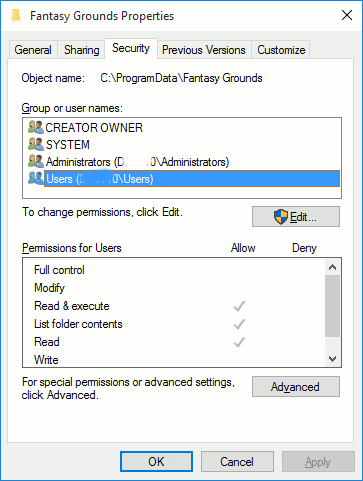
-
December 9th, 2017, 05:11 #8
Don't use the SD card for saving regularly updated data - like Fantasy Grounds campaigns. I have a Surface Pro and it will occasionally stop access to the SD card for a short period of time, and then it is OK again. I know this because I play music/sound FX files from my SD card during games and 2 or 3 times during the session the music will stop as the files on the SD card can't be accessed, and then within a minute the SD card access starts working again. Whether this is the cause of your root issue or not, I'd strongly recommend moving your FG app data directory from the SD card to the SSD.
Copy your current FG data directory from the SD to the SSD - get to the current directory by clicking the folder icon in the top right of the main FG launch screen.
Then change the "data directory" location from the FG settings window to point to where you've copied the data on the SSD - click the "Setting" button on the main launch screen. Make sure you have full read/write permissions to the whole of this directory structure. Then run an update to make sure all of your DLC is correct.Private Messages: My inbox is forever filling up with PMs. Please don't send me PMs unless they are actually private/personal messages. General FG questions should be asked in the forums - don't be afraid, the FG community don't bite and you're giving everyone the chance to respond and learn!
-
December 9th, 2017, 13:26 #9Zealot


- Join Date
- Jun 2008
- Location
- Melbourne (not the one in Australia)
- Posts
- 99
To clarify - and I think I said this in an earlier post....my assumption is that W10 is the one not playing nice. I'm sure the Surface or the OS are most if not all of the problem, but I can't change either of them - I CAN change my VTT to something that might work better in the bad situation.
To address the other post about permissions, I have actually confirmed that those permissions are present, that's what was troubling.
With the SD card notes - again, that stinks and is MSoft's fault, but I'm not sure if I have the SSD space to start running / storing everything there, but I will try that.
Thanks again to everyone.
JT
-
December 9th, 2017, 13:47 #10
If the permissions are correct also remove the Read Only attribute. Do it on all subfolders/contents. You might have to tick it on and then off again. Also make sure you are not running FG as Admin - it is better to do it as your logged on user.
Thread Information
Users Browsing this Thread
There are currently 1 users browsing this thread. (0 members and 1 guests)


 Reply With Quote
Reply With Quote





Bookmarks