Thread: Aligning Hex Grids
-
October 18th, 2016, 20:29 #11Warrior-Priest






- Join Date
- Nov 2013
- Posts
- 55
Alright, I figured it out by doing some math. I am going to post this so that other people can get some help with how to properly align Hex Grids.
First you are going to need the length of one of the sides. You can make some number up if you are making a map from scratch, for my example I chose 30 pixels to be the side length for my hexagon. Next you are going to need to bust out a calculator and do the following calculations.
Hexagon Height = 2 * sin(60) * Side Length
Hexagon Width = Side Length + cos(60) * Side Length * 2 (Remember your order of operations!)
When I use a side length of 30 pixels then I end up with a Hex Width of 60 and a Hex Height of 52. Plug those numbers into Hexographer and do a "Export Current Size as PNG Image". If you choose one that includes resize it is going to ignore the width/height we chose and use the default one it uses. Then you need to crop the image since it adds some extra bits on the sides usually and put it into Fantasy Grounds.
After all that is done you can draw the hex grid as usual, and to make it easier to get the right size just expand it till you get the number equal to the height. So when I was drawing it the hex size was 52. Once that is done you just need to align the grids and it was perfect!
https://dl.dropboxusercontent.com/u/...l%20Island.png
-
October 18th, 2016, 20:34 #12Private Messages: My inbox is forever filling up with PMs. Please don't send me PMs unless they are actually private/personal messages. General FG questions should be asked in the forums - don't be afraid, the FG community don't bite and you're giving everyone the chance to respond and learn!

-
October 18th, 2016, 21:39 #13If there is something that you would like to see in Fantasy Grounds that isn't currently part of the software or if there is something you think would improve a ruleset then add your idea here https://www.fantasygrounds.com/featu...rerequests.php
-
May 31st, 2017, 00:00 #14
Hey folks. I did a calculation of which combination of hexagon width and heights were closest to whole numbers. You can see the calcs here.
https://docs.google.com/spreadsheets...it?usp=sharing
But the best combinations are...
97 height by 112 width
265 height by 306 width
418 height by 361 width
I'm unsure how this affects file size. Hope this helps others in the future.
-
July 18th, 2018, 16:45 #15
Worldographer, the new Hexographer, does allow you to specify the width and height of your hexes.
Edit: Setting 49 height and 56 width for row-based hexes created a FG friendly map.Last edited by sturtus; July 18th, 2018 at 18:48. Reason: added Worldographer dimensions
-
February 8th, 2019, 09:51 #16
-
February 8th, 2019, 13:34 #17
You can turn off the grid in Hexographer before export. that way it will export an image without the grid lines.
Screenshot_1.jpgFor support with any of my extensions, visit my #mattekure-stuff channel on Rob2e's discord https://discord.gg/rob2e
-
February 8th, 2019, 13:47 #18
-
February 8th, 2019, 18:22 #19
Now if only the hexes drawn by Fantasy Grounds weren't made out of fat jagged lines...
I would really love it if you could set a grid (square or hex) and then make it invisible (leaving only the grid lines on the map image, or none.)Last edited by epithet; February 8th, 2019 at 18:24.
-
February 8th, 2019, 19:02 #20
Go vote for it: https://fg2app.idea.informer.com/proj/?ia=76187
Private Messages: My inbox is forever filling up with PMs. Please don't send me PMs unless they are actually private/personal messages. General FG questions should be asked in the forums - don't be afraid, the FG community don't bite and you're giving everyone the chance to respond and learn!
Thread Information
Users Browsing this Thread
There are currently 1 users browsing this thread. (0 members and 1 guests)


 Reply With Quote
Reply With Quote






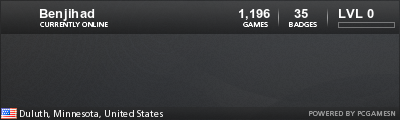




Bookmarks