Thread: CoreRPG Requests
-
October 10th, 2014, 14:42 #1
CoreRPG Requests
Ive been spending a lot of time lately looking at CoreRPG and I think it has way more potential than most people realise.
However I have a couple of requests that I think would make it even more useful right out of the box.
So Im using DCC as an example here. Its a ruleset I chose at random from among those that have been popularly requested.
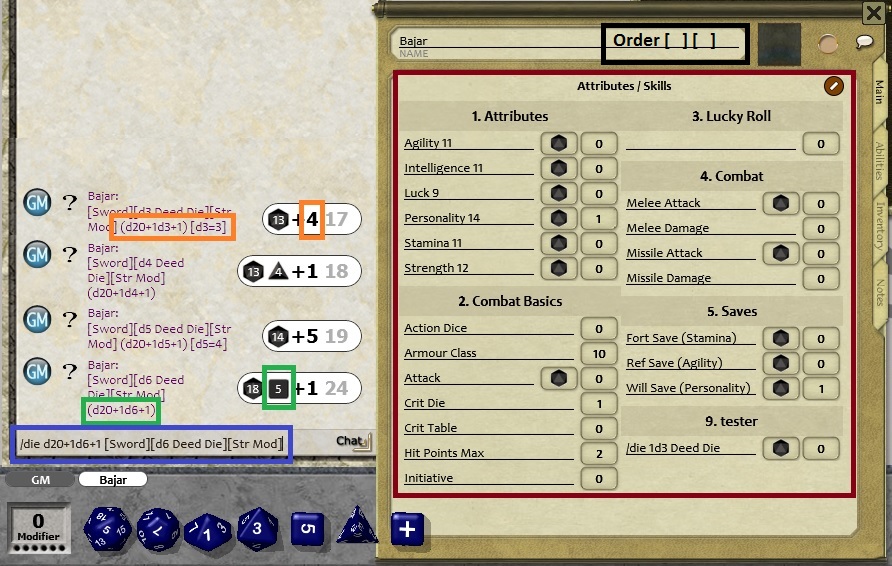
You can see that I can add a LOT of the required info from the DCC Character Sheet into the CoreRPG Main Tab.
But look closer at the chat log and here are my first two requests/suggestions.
1. Can we have a field that will take a valid Chat Window Command and store it as a clickable/rollable field. You can see my example in the image in BLUE
/die d20+1d6+1 [Sword][d6 Deed Die][Str Mod]
There is a /die command followed by some text descriptors in [] brackets
This would allow you to add a lot more saved rolls/actions to the Character Sheet rather than the hotbar.
If this cant be added to CoreRPG could you give me some tips to doing it in an extension? Should I be looking at HotBar code?
2. When using the /die command to roll a die other than the standard d4/d6/d8/d10/d12/d20 we get a different display/output format. Again using my example in the image in BLUE
/die d20+1d6+1 [Sword][d6 Deed Die][Str Mod]
we get [Sword][d6 Deed Die][Str Mod] (d20+1d6+1) {18}{5}+1 24
if we used a non standard die with the same string format eg:
/die d20+1d5+1 [Sword][d5 Deed Die][Str Mod]
we get [Sword][d6 Deed Die][Str Mod] (d20+1d6+1)[d5=4] {14}+5 19
if you missed it - it didnt display the d5 result separately - on the right hand side result section - it did in the left hand side string/description but not where we are looking for the result on the right. why not? Probably because there is no Die graphic for a d5 (or a dAnything other than the standard ones). Could we have this dCustom display on a circle background? In this particular ruleset its important because that die result affects both the total (working) but also any special attacks so its good to see it. This would also apply in many other rulesets - eg d30.
My other requests for the CoreRPG are:
3. We have Order in the CoreRPG Combat Tracker. Can we have it in the CoreRPG Character Sheet? 2 suggestions for how it is displayed are:
a. Use the same format as the Attributes/Skills - eg text [Die][Mod] and be rollable and the result is stored in DB to be read by the CTb. have a label Order and a Number field that is referenced by the CT field.This could be positioned in the top section where Name is to conserve space on the Char Sheet. Im asking for this to be on the Character Sheet because its on the Combat Tracker so there is an assumption that most rulesets would use Order/Init in them.
4. Is there any reason to fix the height of the CoreRPG character sheet? I can see it easily running out of space with some rulesets. Is it because of the positioning/anchoring of some other elements on other tabs?
#1 is my biggest request.
Thanks for reading this far!
-
October 11th, 2014, 11:08 #2
I would like to be able to disable the alphabetical sorting when you enter fields.
The attributes scores shown here are a good example. DCC RPG, like many other systems, lists Strength first on its character sheet, but here it's sorted to the bottom. It would be nice if there was a little checkbox in the options that could disable alphabetical sorting.
Thank you, damned. I don't know how you got that character sheet looking so good, but that is way nicer than anything I have been able to make!DCC Ruleset Wiki: https://github.com/bwgibs/dcc-ruleset/wiki
-
October 11th, 2014, 15:50 #3
Thats my first draft - possibly MW might be able to deliver the extra goodies - otherwise I will try to do it as an extension... Trenloe is already getting nervous.
I am making a quick video (its amazing how long it can take to make a quick video) to explain how I would use that CoreRPG character sheet for DCC.
Not perfect but I think we can get a lot of the rolls pretty workable - no combat resolution but still good character sheet tracking...
-
October 12th, 2014, 18:49 #4
#1: yes, you can call:
ChatManager.processDie('die', [field content]);
e.g.
ChatManager.processDie('die', 'd20+1d6+1 [Sword][d6 Deed Die][Str Mod]');
#4: IMO there is no reason apart from a old design decision. It's not very difficult to fix.
-
October 12th, 2014, 18:57 #5
#4 Be aware that there are still players, even GMs, who run on laptops and smaller screens. Need to keep to the minimum screen height restriction.
Using Ultimate license - that means anyone can play.
Valarian's Fantasy Grounds Rulesets
-
October 12th, 2014, 19:26 #6
What Valarian says. The character sheet is designed to fit on a screen of height 768 pixels (the smallest the FG window will go) and leave space for the row of PC portraits along the top of the desktop and dice/minimised windows along the bottom of the desktop.
Being away from home 7 months out of 10 this year I've been running/playing all of my FG games on a laptop. Based off this experience, I really don't want the character sheets to be bigger then they are now. I'd much rather a quick "flick" of the mouse-wheel to scroll up or down on a long list of skills/abilities/inventory items/etc. than having a larger character sheet and it taking up more screen real-estate.Private Messages: My inbox is forever filling up with PMs. Please don't send me PMs unless they are actually private/personal messages. General FG questions should be asked in the forums - don't be afraid, the FG community don't bite and you're giving everyone the chance to respond and learn!
-
October 12th, 2014, 19:55 #7
Yes, but there is no reason to disallow users with bigger screens to play with bigger versions of the character sheet. The idea isn't to make a larger sheet but make it resizable with it's actual size as default and minimum.
I did the same change in my last extension for Mutants & Masterminds and it works fine.
-
October 12th, 2014, 20:45 #8
Good point.
I would imagine that if CoreRPG was made to be height adjustable, then each ruleset that was layered on top of CoreRPG and had changed the charsheet would have to be made the same (or height adjusting disabled in that ruleset until it was added). Still CoreRPG is a good place to start.Private Messages: My inbox is forever filling up with PMs. Please don't send me PMs unless they are actually private/personal messages. General FG questions should be asked in the forums - don't be afraid, the FG community don't bite and you're giving everyone the chance to respond and learn!
-
October 13th, 2014, 05:31 #9
There are many elements that are anchored to the bottom and have a certain height so it may be quite troublesome allowing CoreRPG character sheets to be resized...
Scratch that one.
-
October 13th, 2014, 05:46 #10
Well, I was thinking about making some addons for the Core ruleset to better adapt it to a broader range of games, so don't worry, I'll add the sheet resizing and the die command field for you

Thread Information
Users Browsing this Thread
There are currently 1 users browsing this thread. (0 members and 1 guests)





 Reply With Quote
Reply With Quote





Bookmarks